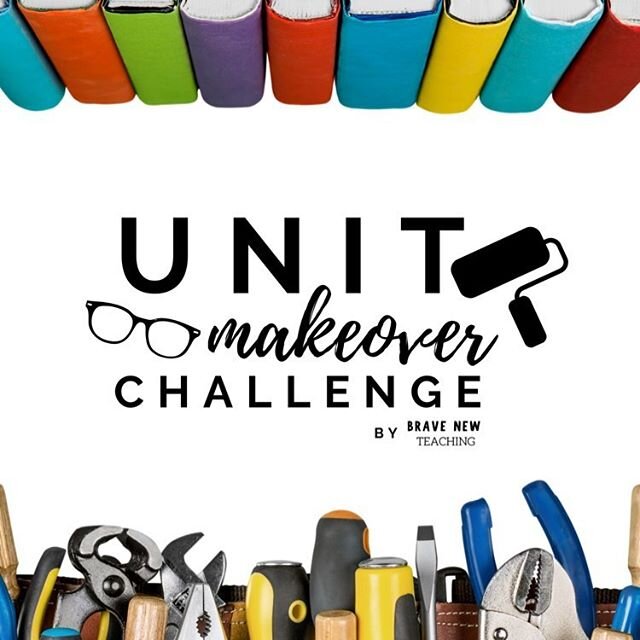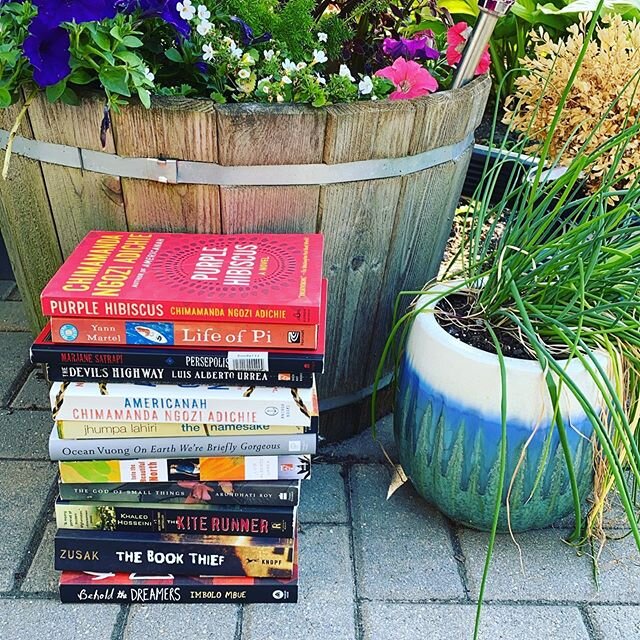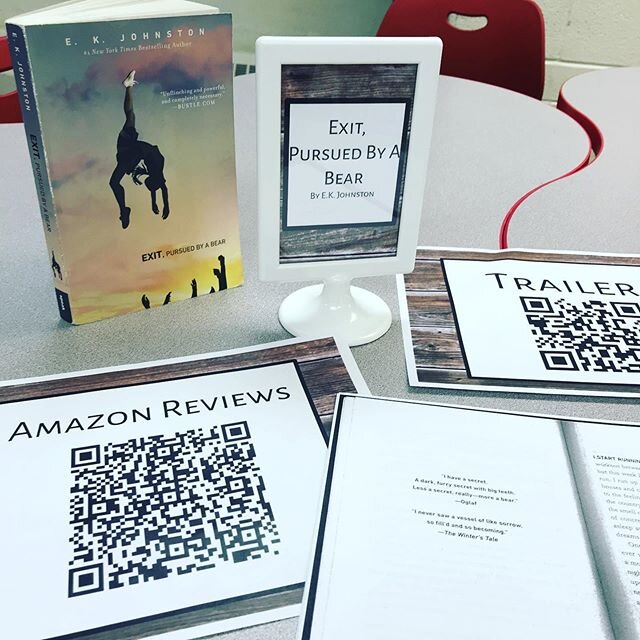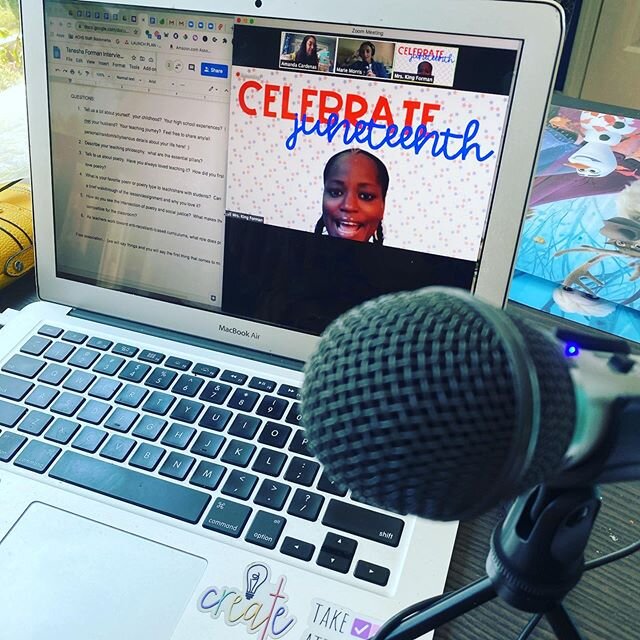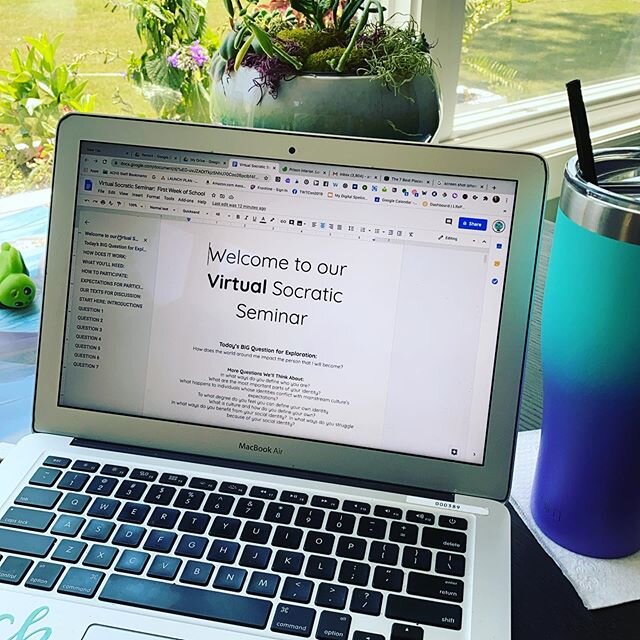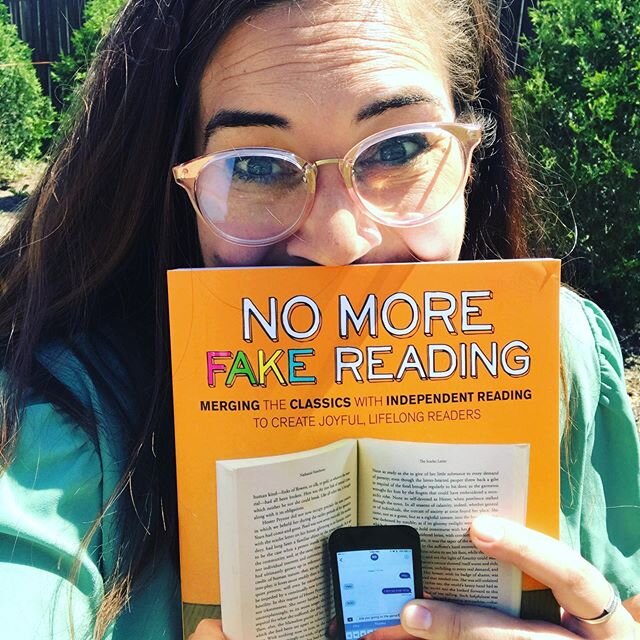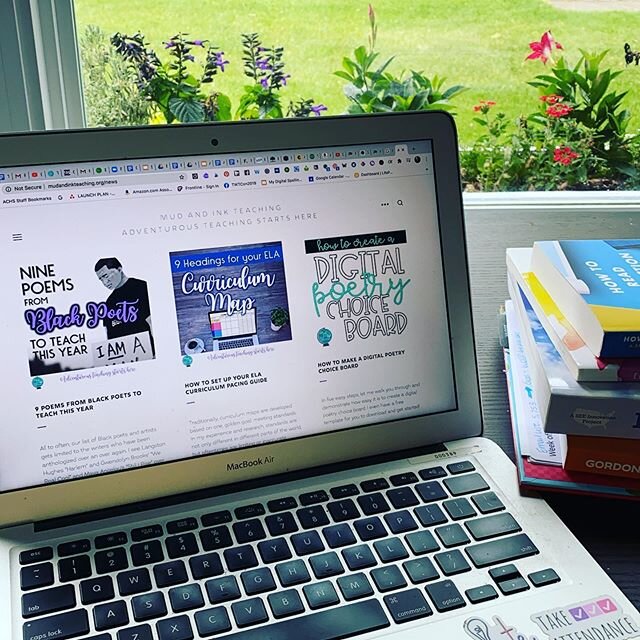How to Make a Digital Poetry Choice Board
Don’t let the word “digital” or the trendy assignment phrase “choice board” intimidate you. This blog post will lay out the process for you simply and helpfully. There are a few things you need to know in order to get started.
STEP ONE: UNDERSTAND WHAT A CHOICE BOARD IS
A choice board is simply an assignment handout structured in the form of a grid. On each of the boxes is a “choice” that students can make. Some choice boards are 3X3 and set up like a tic-tac-toe board, others are bigger than that with titled columns. You can set up your board however you like depending on how you plan to use it. To make these digital, simply use a Google Doc and a table or a Google Slide and a table or shapes to create your board.
STEP TWO: DEFINE YOUR PURPOSE
Will your choice board function as an assessment? Is your choice board something that students are doing over the course of an entire unit for homework practice? Before designing your board, it’s critical to define the type of assignment it will be as well as the skills that you are trying to teach, practice, or assess.
STEP THREE: SETTING UP THE BOARD
Randomized: If this board is for enrichment or simply as something to refer to for practice over the course of a unit or a few weeks, your board can have tasks randomly arranged.
Organized by Columns: On this choice board, you can easily create controlled choices for students - this is my personal favorite! Title each column of your choice board with the skill focus that you want to make sure students tap into during their choice board experience. For example, if you want students writing poetry with their board, you might have your columns titled:
Write with Rhyme
Write a Form Poem
Write Free Verse
Write a Spoken Word Poem
Under each of these headers, you can list links to websites explaining the poem, YouTube videos of examples, or other documents that you have personally created.
Tic Tac Toe Rules: This option uses a 3 x 3 grid. You can also use columns if you like. The goal of this board is that students must choose any three boxes to complete, but they must create tic-tac-toe with their choices (across, down, or diagonal).
STEP FOUR: GOING DIGITAL:
Check out my YouTube for a how-to tutorial that walks you through the digitization of this activity. Remember, don’t let the word “digital” scare you! This is on the low-tech end of the spectrum. Click below to watch and download my free template to get started!
WATCH MY TUTORIAL BELOW!
STEP FIVE: ASSIGNING & DIRECTIONS
Once your choice board is built, the last thing you’ll need to do is write clear directions about how students will complete the board. Do you want them to complete one square per week? Complete ten squares by a certain deadline? And how will they turn their work in? For turn in, I personally like for students to attach the individual pieces that they’ve written in separate Google Docs to the assignment that I create in Google Classroom. You could also post the choice board every week and collect something from students each week. Keep in mind the purpose that you identified in step two, and you’ll be good to go!
Looking for more poetry support in your classroom?
I have a book for that! Twice per year, I publish an edition of Teaching Poetry: Pedagogy and Best Practices for Secondary ELA. This book will help you wrap your mind around incorporating poetry meaningfully and regularly into your secondary ELA classroom. Grab your copy today!