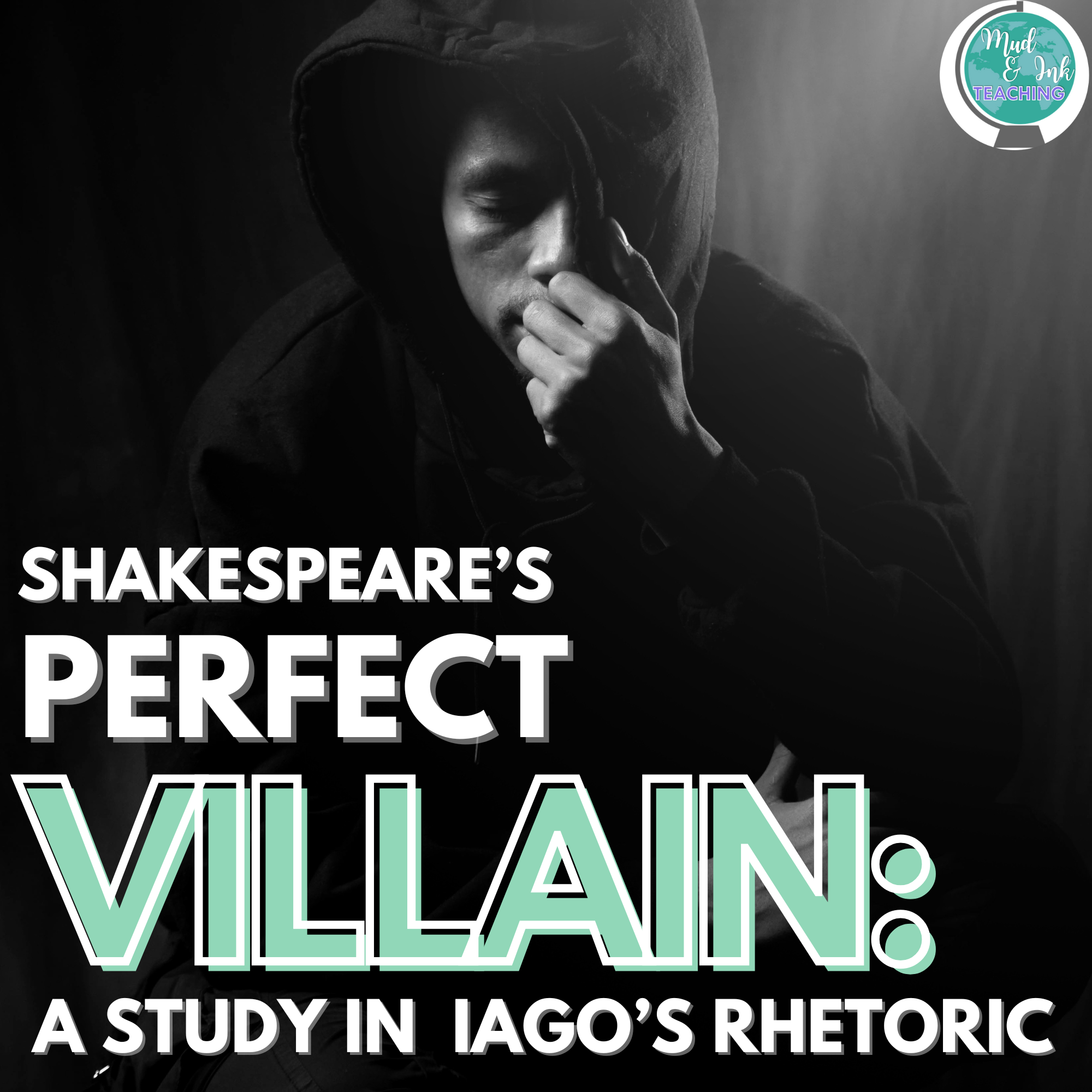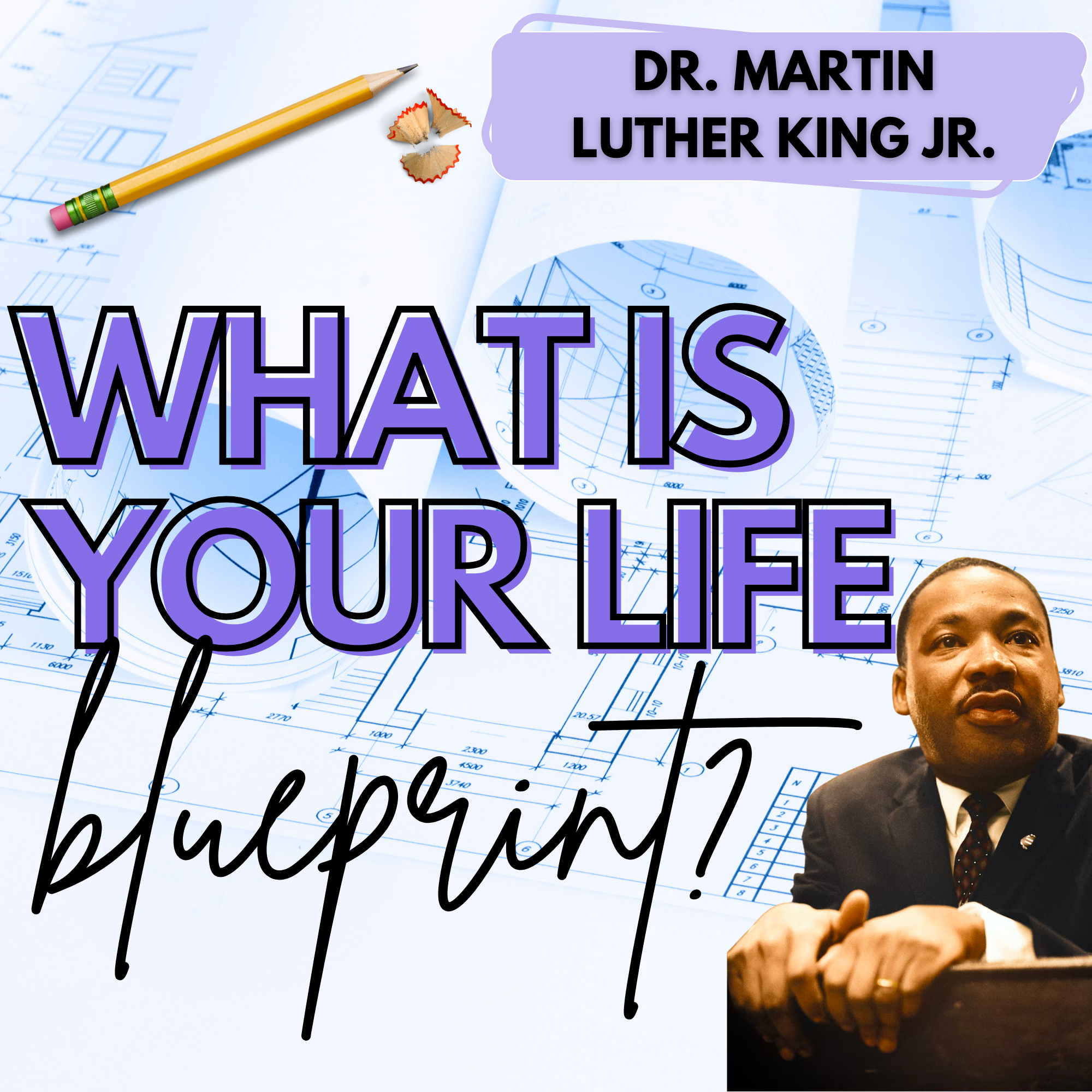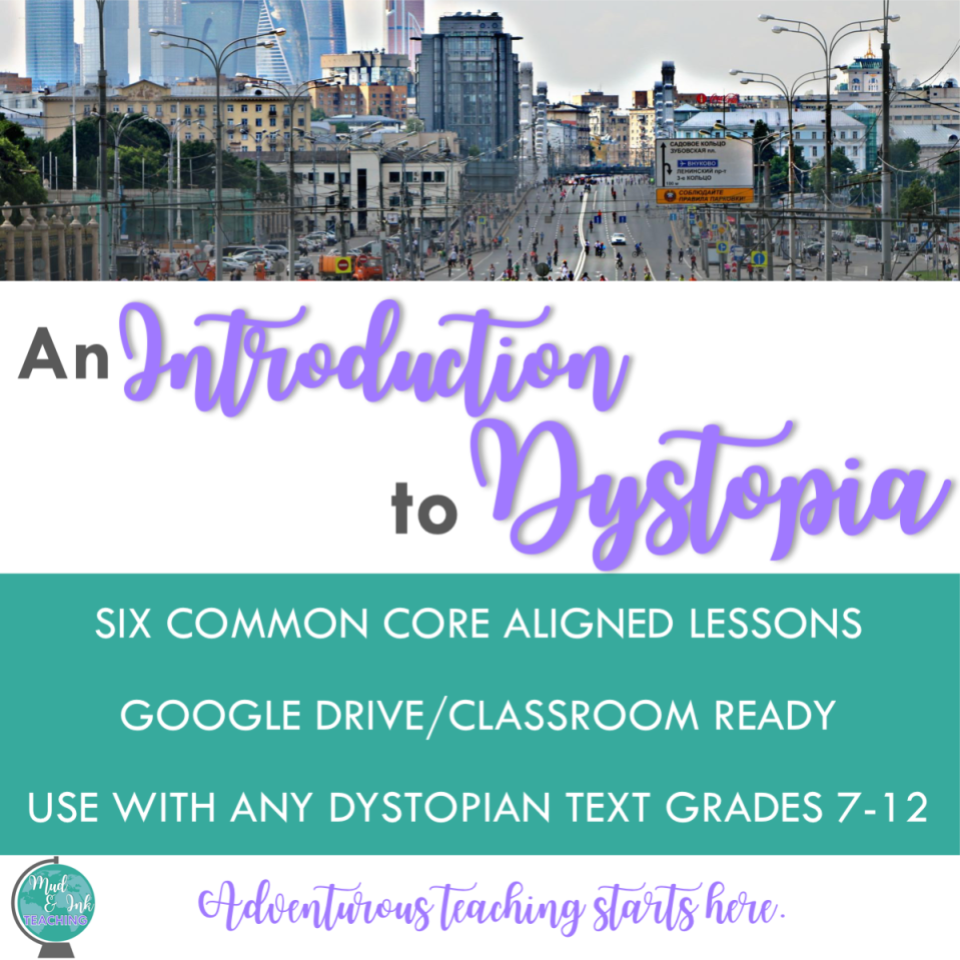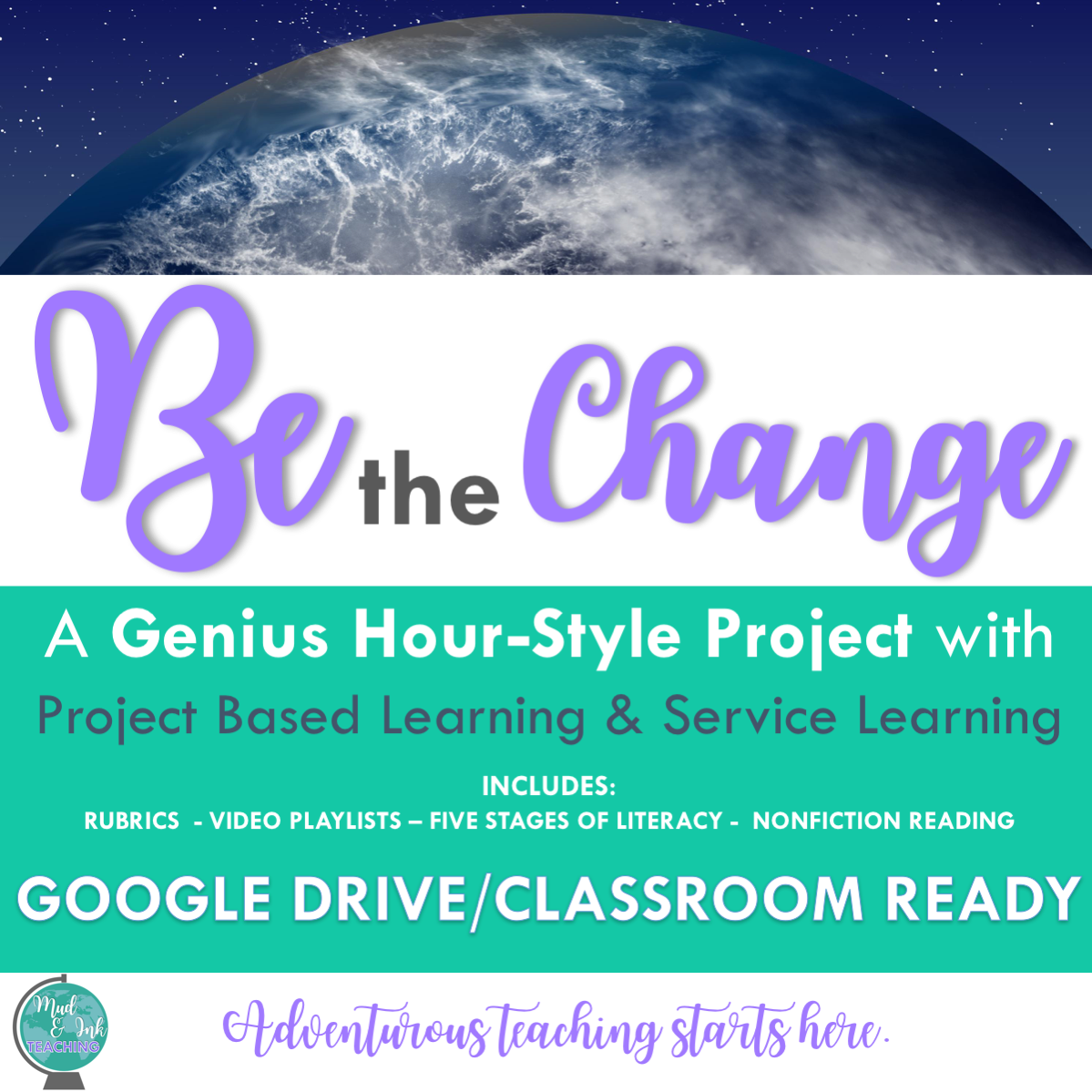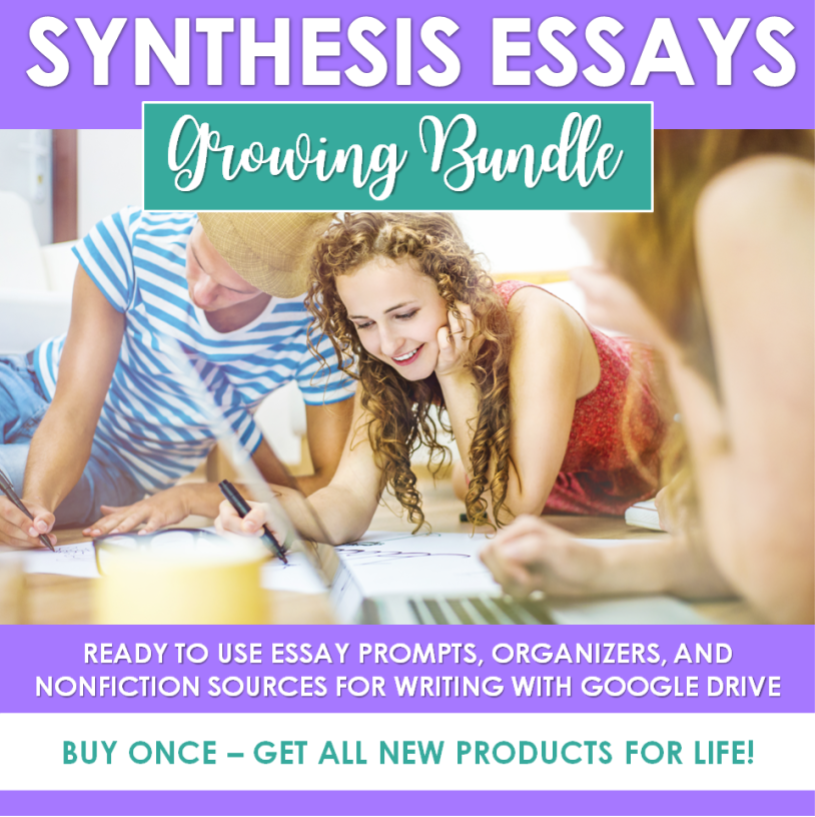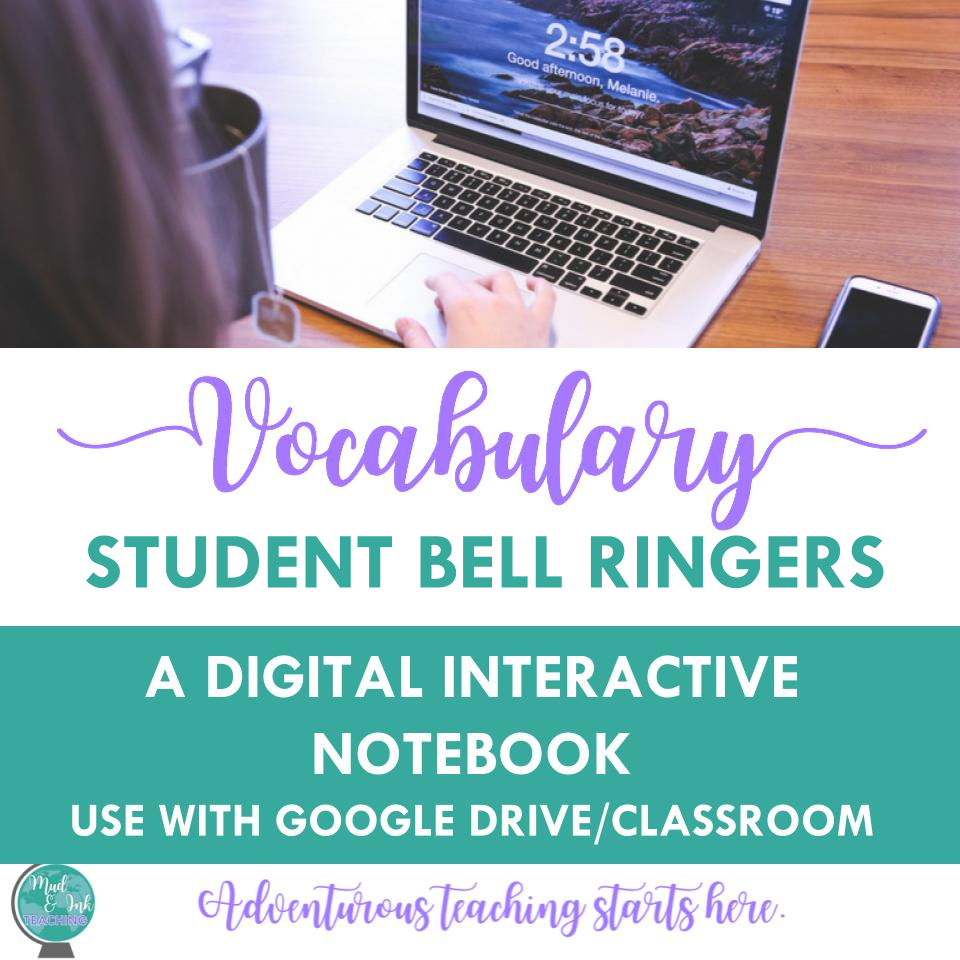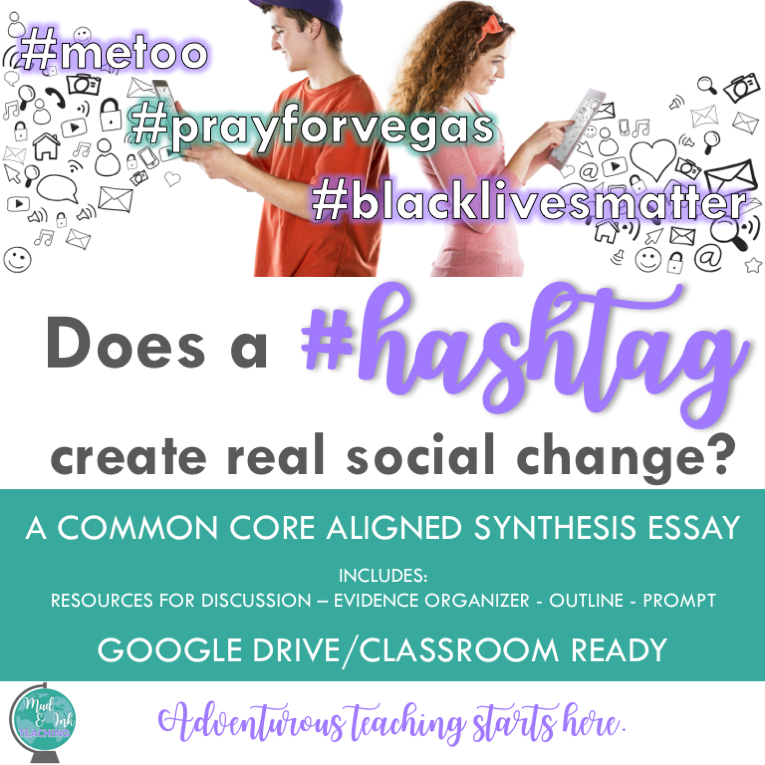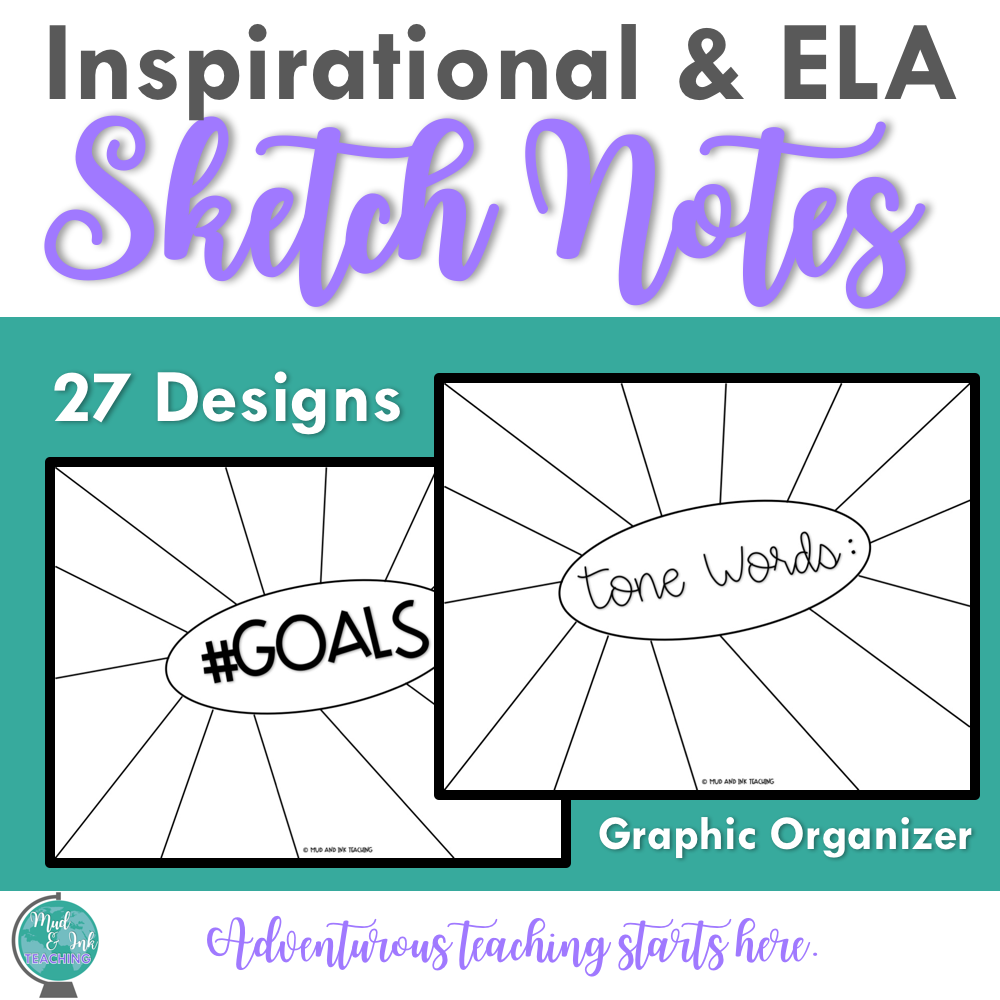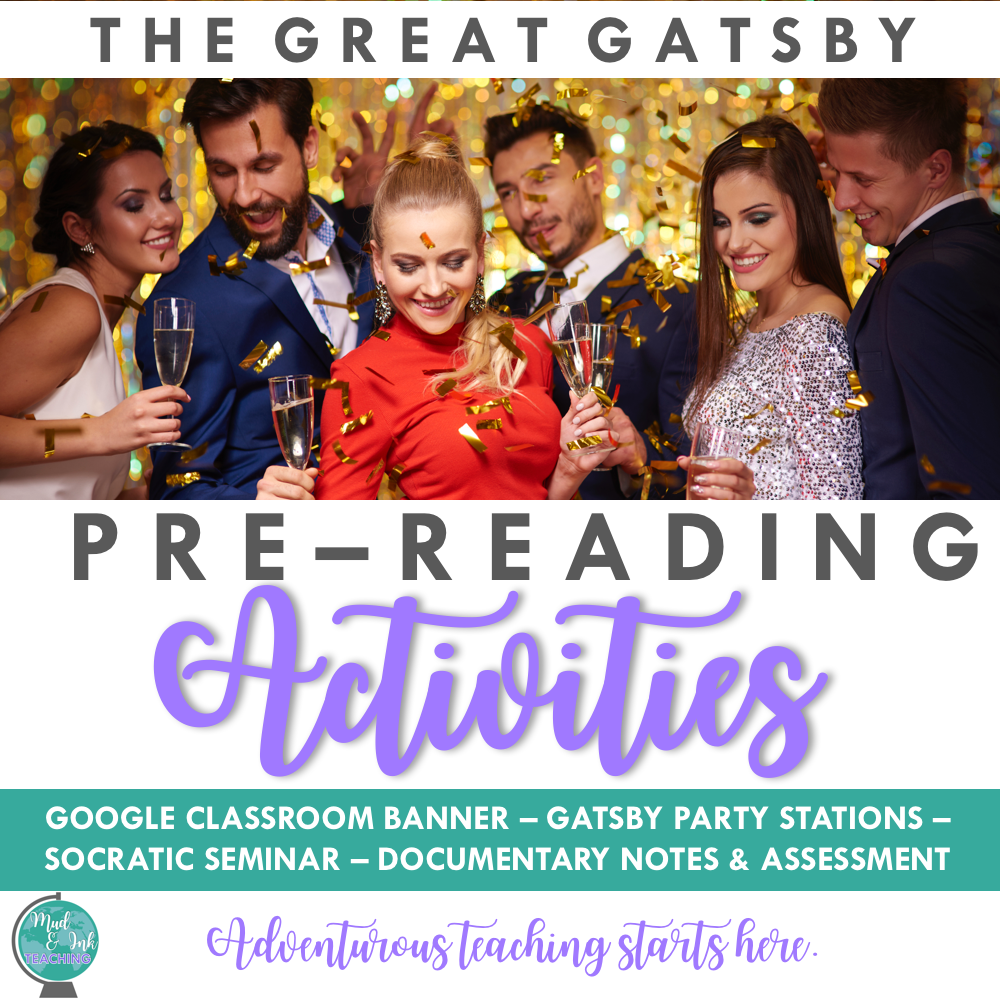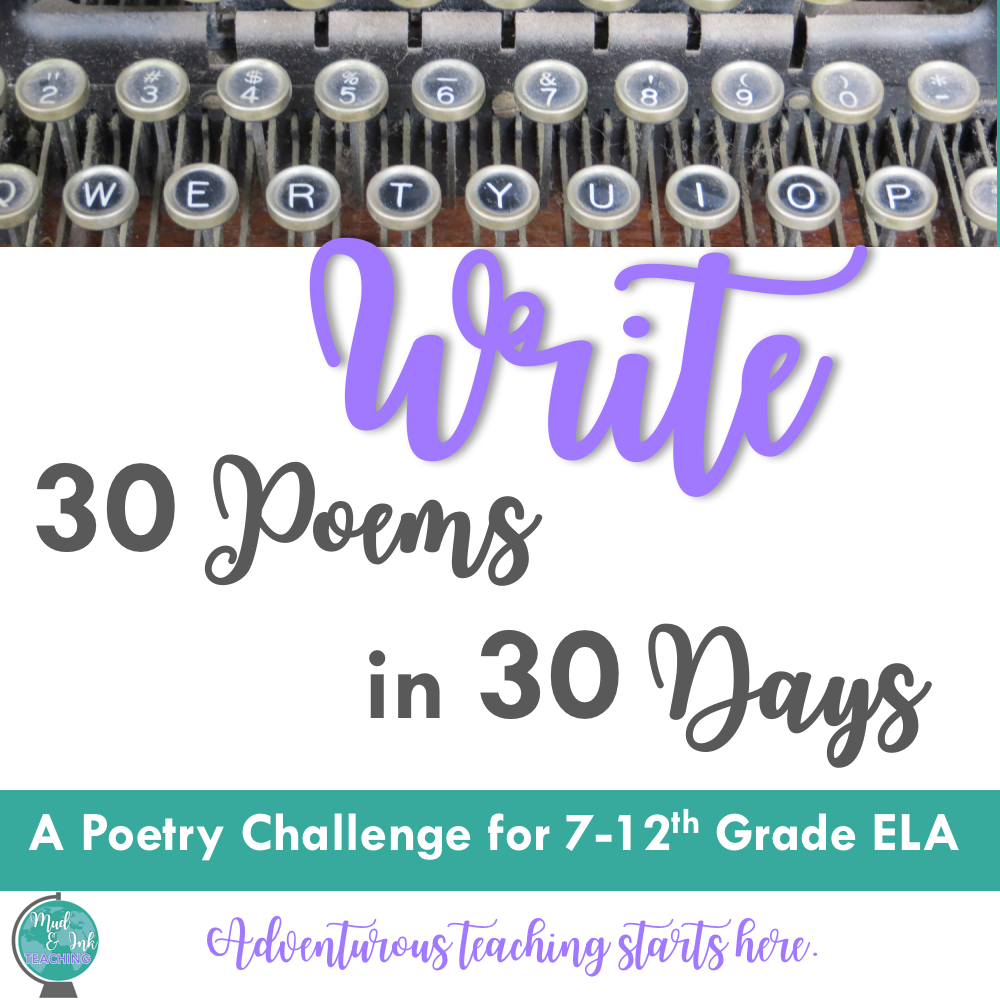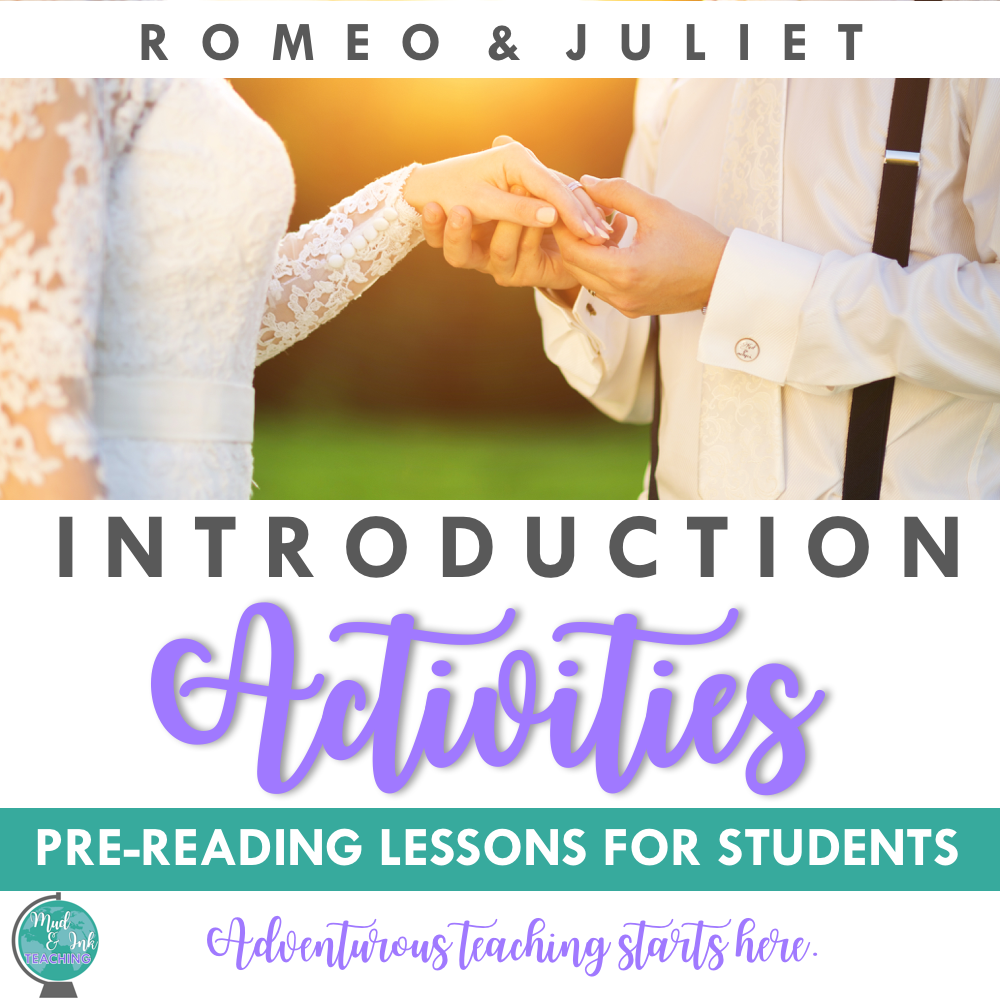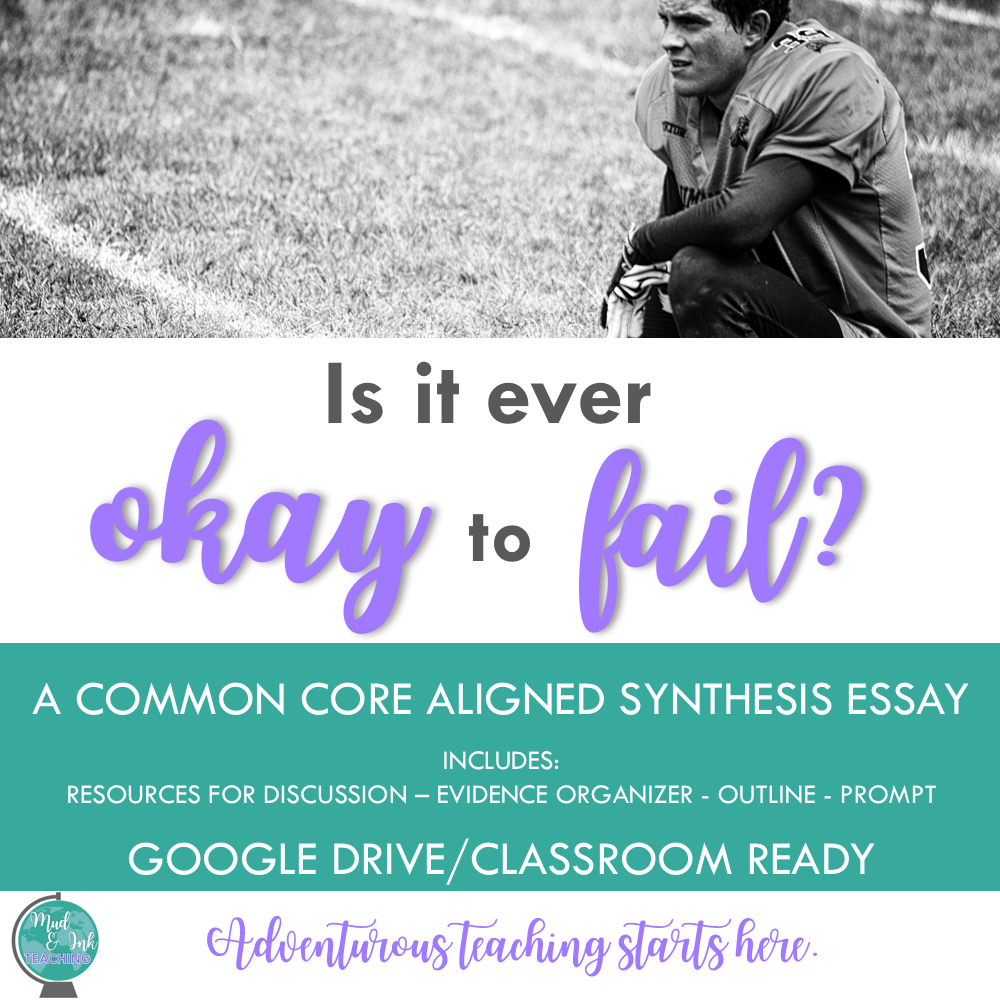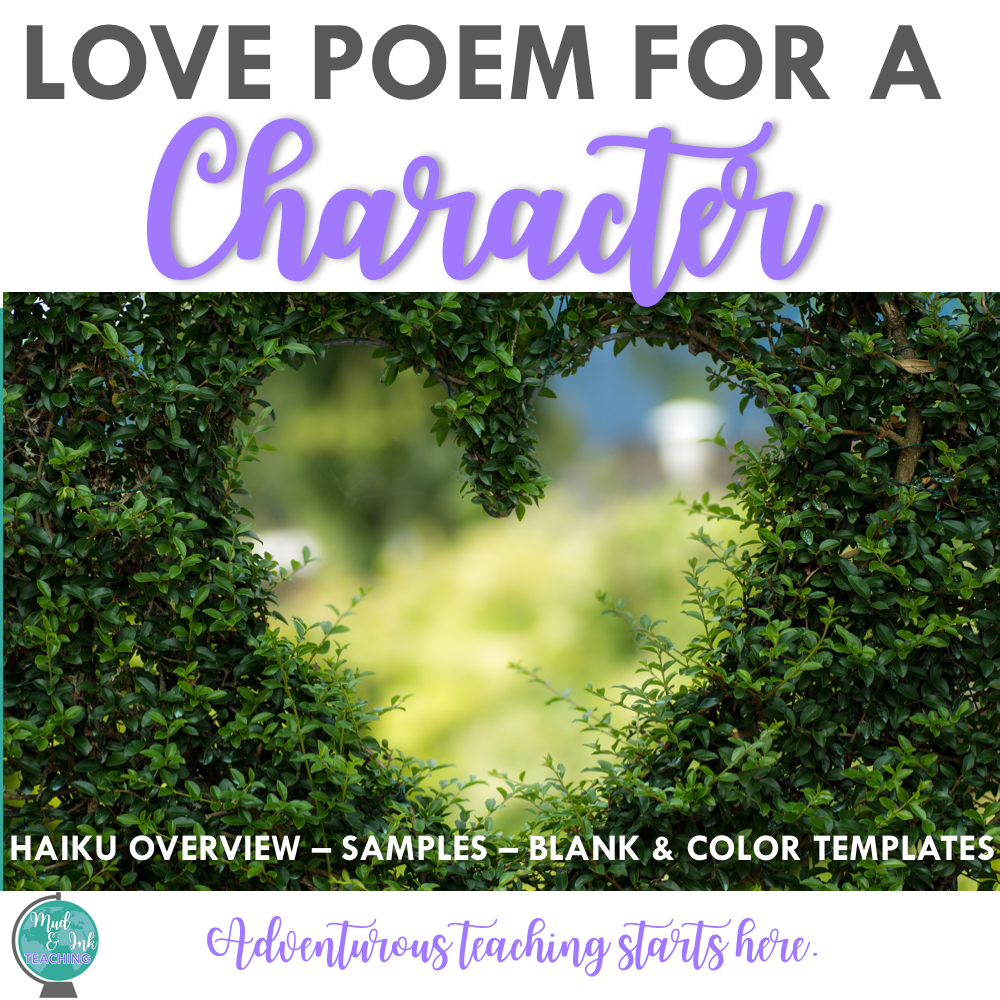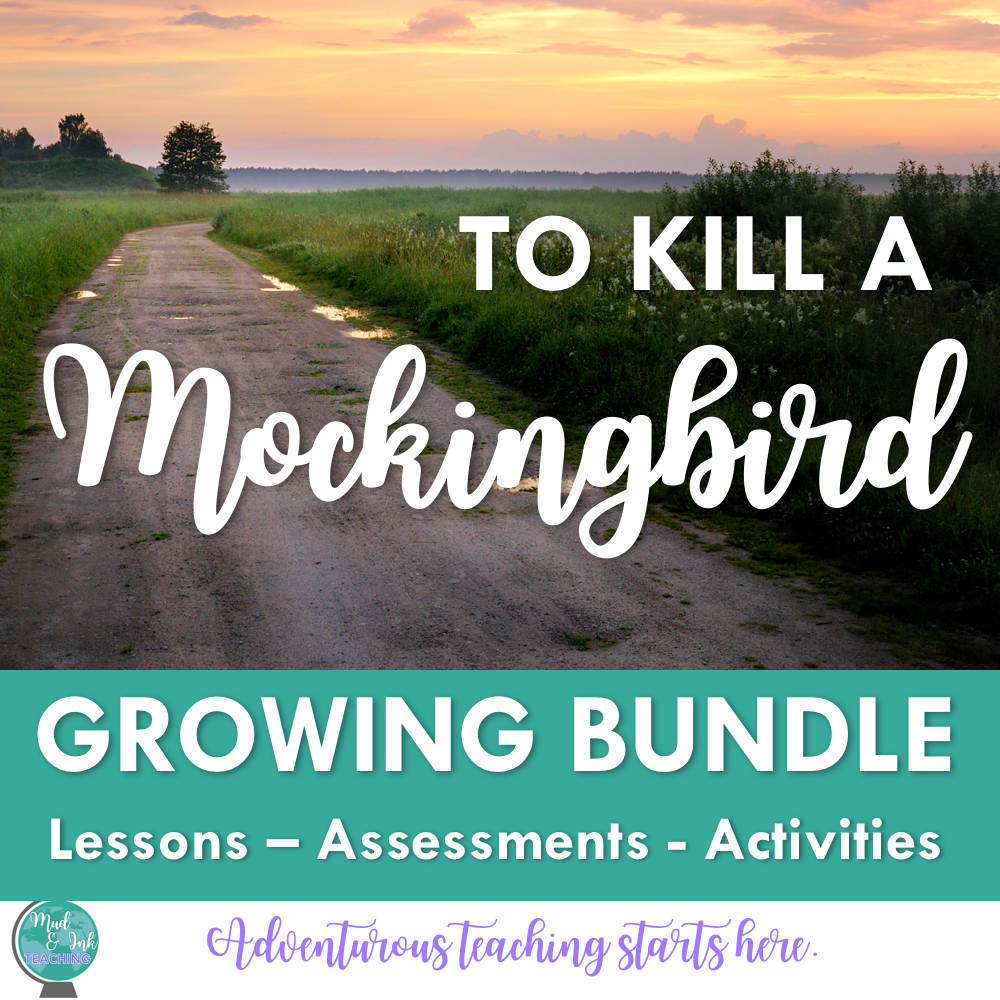Apps & Tech Worth Trying during Remote Learning
Remote Learning, as some of us are now calling it, has thrown many teachers for a loop. Truthfully, I’m feeling a lot like Mr. Cook (on right) - working my rear off as hard as I can while so many kids are enjoying a spring break/summer break siesta. At first, it was a barrage of everything available for free and immediate pressure to quickly flip our classrooms. Then, we leveled out and started to really think about what we needed most: a predictable, organized structure that mirrors much of what we’ve been doing in our classrooms already. While the content and demands might be shifting, it’s come to light clearly that the most important thing we can do for students is recreate familiar experiences with them through systems and the types of technology that we were using before COVID-19 shut down our schools.
With that said, I’d like to present SIX tech tools for teachers worth adding to your list of considerations. If you are feeling comfortable where you are and ready to implement something new, or maybe you’re happy where you are, but you need just one more solution to an issue that you’re having, I have been using these six tools faithfully and I want to recommend them to you with confidence. Let me demonstrate the ways in which each of these tools effectively helps me deliver content, create a comfortable, organized learning environment, and provide flexible opportunities for learning.
1. Google Forms: DAILY CHECK-IN
Using Google Forms, I have been able to check-in with my students daily, quickly, and with a bit of fun. Each day of online school (and most likely in live school once we return), my students check in with their name, class period, a response to a “this or that” question (ie: are you speakers or headphones?), and an open ended “how are things going?”. I have records of their responses for every single day and can use it to keep an eye on their well-being and take note of who is not engaging. Here’s a look at the one I’m using.
2. Kami: GROUP DOCUMENT ANNOTATION & ANALYSIS PRACTICE
Kami is one of those things that I’m not sure about implementing for the first time without being able to help students in person, but since my students had practice with it before schools shut down, I’ve been using it almost twice a week! Kami is an easy to use Chrome extension that allows you to open a PDF and annotate in a huge variety of ways. I demonstrate my use of Kami in my Instagram story highlights and have been using it with my AP Lang students to do visual rhetorical analysis. Students can annotate/comment on one collective PDF so it’s almost like we’re having a discussion in-person! Kami also integrates with Google Classroom (as if there' weren’t already enough reasons to be in love), so you can create assignments directly through that function. Kami customer service is great and they also have a troubleshooting Facebook group that can help with questions that come up.
Imagine the possibilities — any document you have can be uploaded and then annotated by students. I’ve been loving doing satirical political cartoon analysis, but easily you could do close reading of a passage, teach a poem, and so much more!
3. Google Classroom (and Rubrics!): DAILY DISSEMINATION OF LESSONS & WRITING
I don’t know where I would be with out Google Classroom, and I felt like that long before we had to teach from home. It is the only technology that I use daily and it is what keeps my digital classroom life SANE. Besides the obvious features that make me love Google Classroom, I’ve lately begun to be more intentional about the way I organize information in my Classwork section. The morning routine I’ve created consists of a daily post under a Topic called “eLearning”. Each day, I post a Material titled with the day’s date and include our calendar (it’s the same doc, I just reattach it every day), our daily video, and our daily check-in on Google Forms.
If you have any writing assignments coming up, assigning them through Google Classroom is the way to go — especially if you can take advantage of their new Rubrics feature! When we wrote our choose your own ending narrative project with freshmen, I was able to give the assignment, collect it, AND grade it with Google Classroom. And their writing was so cool!
4. Loom: DAILY RECORDED VIDEO
As a Screencastify user for years, I stumbled upon Loom from one of our district tech coaches. I can’t tell you exactly why I adopted Loom so quickly and completely abandoned Screencastify, but I think it has something to do with the adorable little circle for my face and the ease of storing and organizing folders of my videos for students. In my new morning routine, I sit down at my computer, pull up the day’s agenda, and hit record. It’s that simple. I record myself talking through the day’s work, give a glance over the big picture, and then either wrap it up or launch into a bit of direct instruction. What’s nice is that students can watch whenever they want and the video will always be there. Here’s an example of a video recorded for my AP Lang students.
5. Actively Learn: READING ASSIGNMENTS & DATA COLLECTION
This is not a sponsored post, but I’m not going to pretend like I haven’t been trying to get a job working for Actively Learn because I just love the platform so much! They’re a little tech company out in Seattle and you bet the minute they post a remote job, I’m all over it! Anyway, back to the tech. Actively Learn is a platform that allows you to assign readings to students electronically. You can assign articles from their library, uploaded PDFs of your own, websites you want students to look at, novels and plays from their library, and even video! Simply login, create your classroom (yes, they sync with Google Classroom!), and start assigning. With the PRO version (free right now during COVID 19 school closures), you’re able to see HOW LONG each student spent on a text. Yes. So when you assign a worksheet of some sort that a student turns in, but somehow they only read the article for ONE MINUTE, you can check in with your student and gently (or not so gently!) remind them that actually reading the article is helpful in writing a summary. It’s Big Brother at it’s educational finest! All of the texts you assign can be PRE-ANNOTATED and PRE-LOADED WITH QUESTIONS. It’s seriously unreal what Actively Learn can do for your classroom.
My students read A Raisin in the Sun and The Great Gatsby using Actively Learn during first semester, and they’ve come to love reading online. Academically, there have been so many benefits, especially for my struggling readers. Now that they can immediatley look up or hear a word they don’t know, mark a section for extra help (that notifies me immediatley), and keep categorized annotations for their final project or paper, it’s hard to imagine what an effort this whole process used to be before AL.
6. Parlay Ideas: ONLINE DISCUSSION FORUM
I first discovered Parlay in January of 2020 - and what lucky timing that was! My students had a few practice rounds using Parlay before remote learning officially began, but I’ve heard from many teachers that getting kids started with Parlay has been pretty simple to implement. Parlay has several features that I especially like (over Google Classroom or other online discussion platforms). First, Parlay allows students to create anonymous responses (you can see who’s responding, but the students see “secret identity names” for their classmates). This frees students up from the fear of being judged or students only engaging with their friends. Parlay offers fully customizable discussions as well as a Universe of pre-created discussion boards that teachers can simply copy and assign. We are currently using Parlay to discuss The Catcher in the Rye one week at a time as we read through the novel together.
Here’s a YouTube collaboration I did with Timm Freitas during the spring of 2021 demonstrating how I used Parlay with the play A Raisin in the Sun. Hope you find this helpful!
I hope these ideas have brought you some inspiration today. Remember, what’s most important is staying true to your classroom routines and creating a predictable, comfortable structure for students — no matter where we are teaching from!
Want to hear more thoughts on eLearning? Check out Season 1 Episode 4 of the Brave New Teaching Podcast!
![Pinterest Pins for TpT [Autosaved].png](https://images.squarespace-cdn.com/content/v1/56f2c68022482eb8ffb71e44/1586527143730-CJFWET9BEHEWUN459QS4/Pinterest+Pins+for+TpT+%5BAutosaved%5D.png)

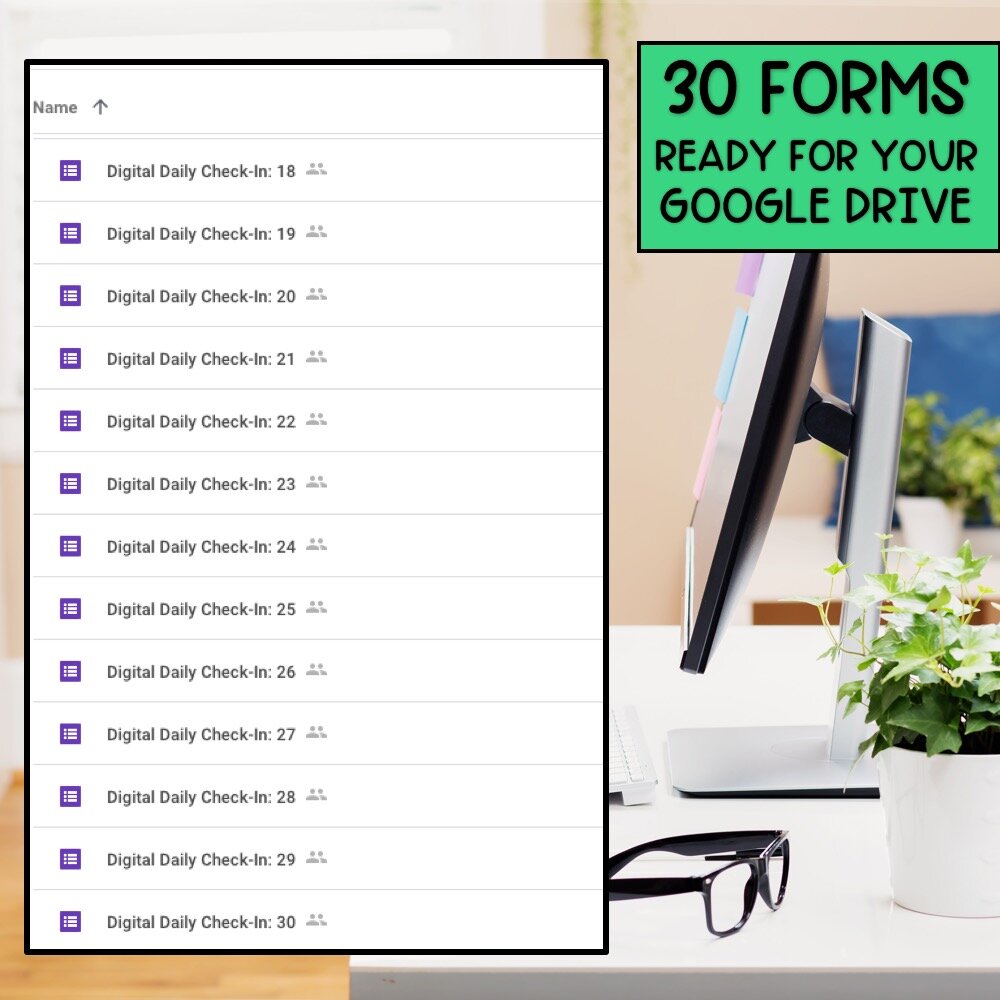
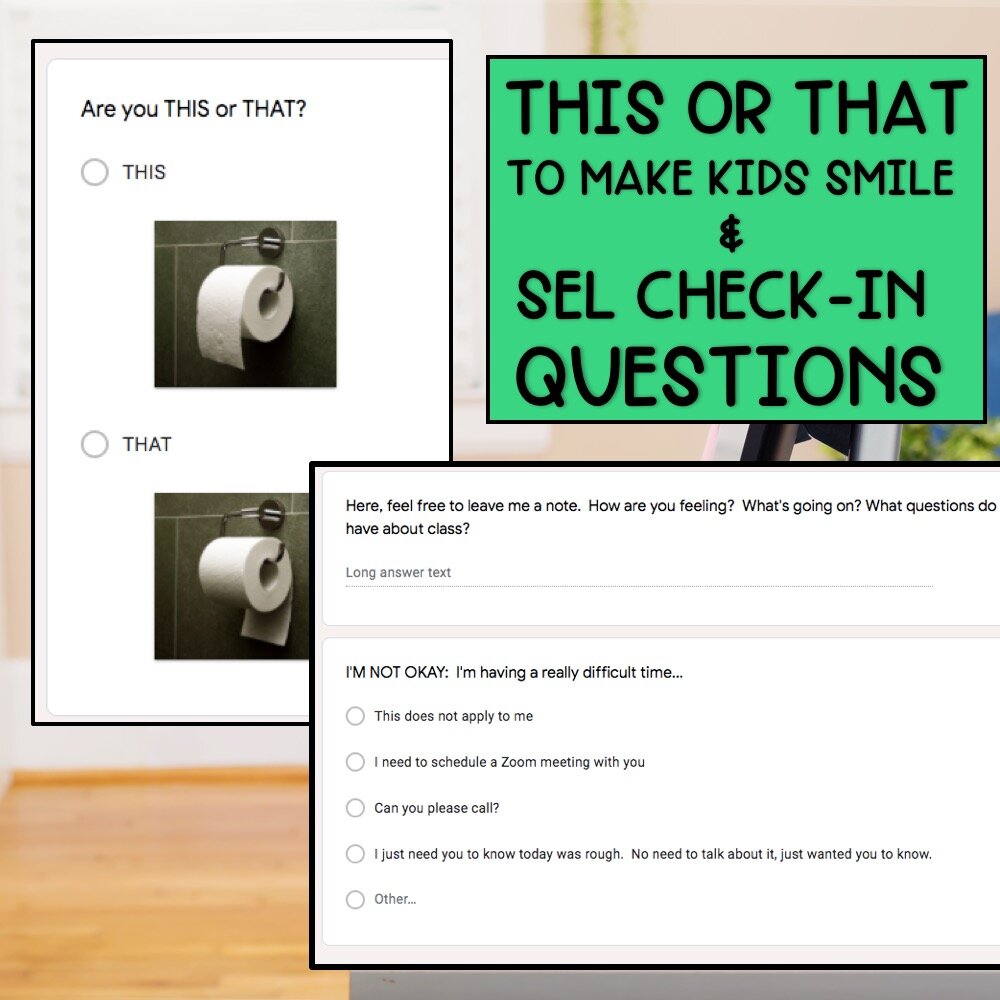
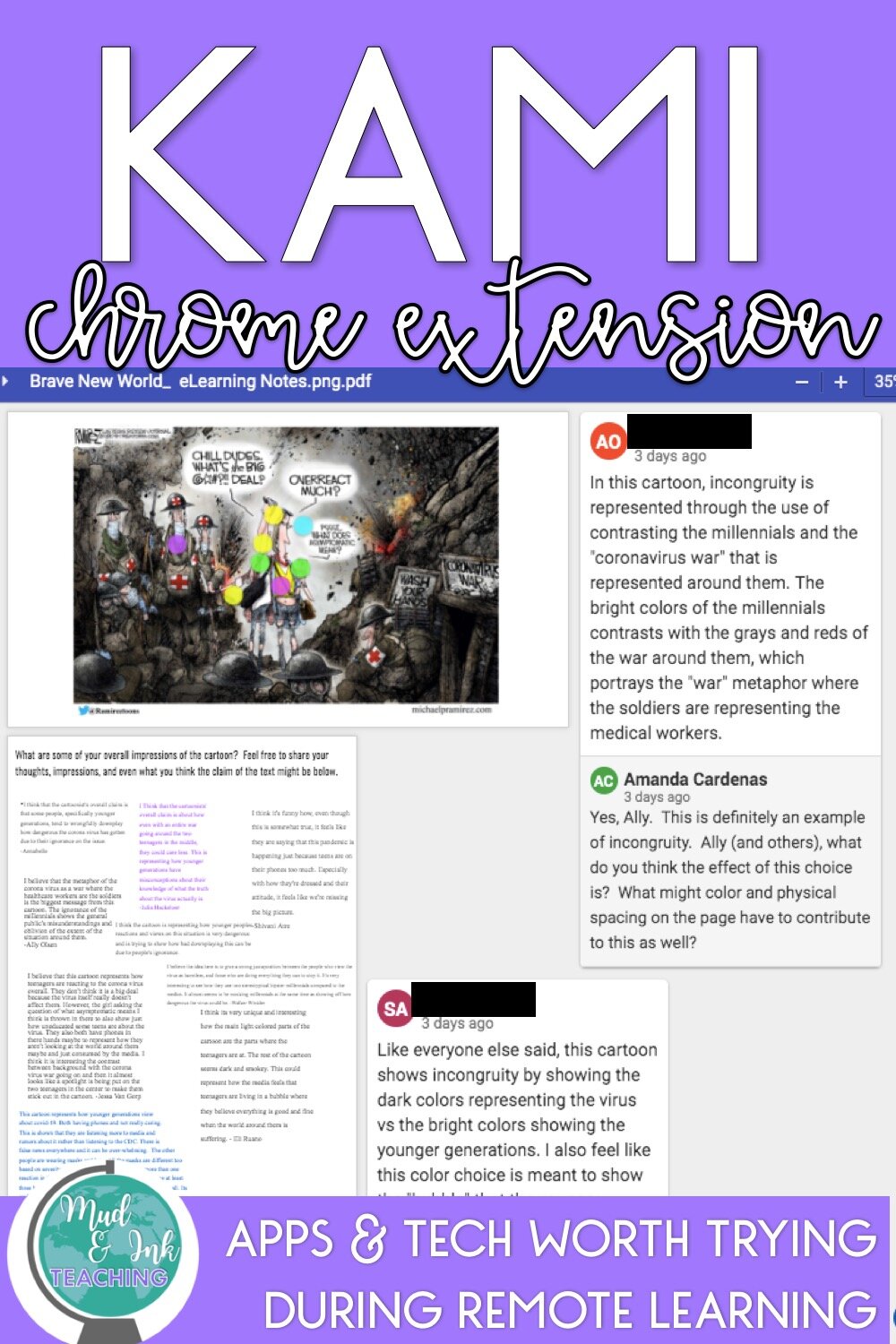

![Pinterest Pins for TpT [Autosaved].jpg](https://images.squarespace-cdn.com/content/v1/56f2c68022482eb8ffb71e44/1586527698238-7M4XYR8O4U72BLOKSXMP/Pinterest+Pins+for+TpT+%5BAutosaved%5D.jpg)