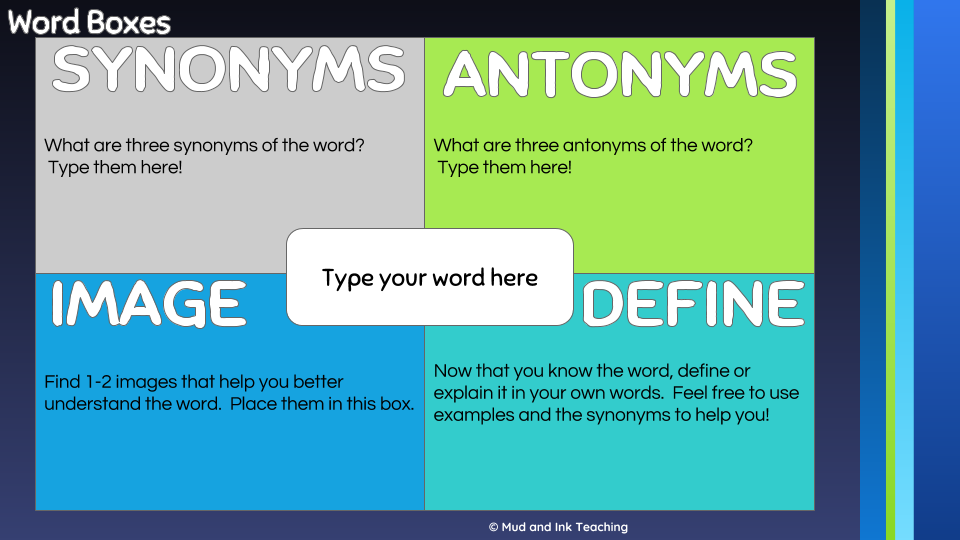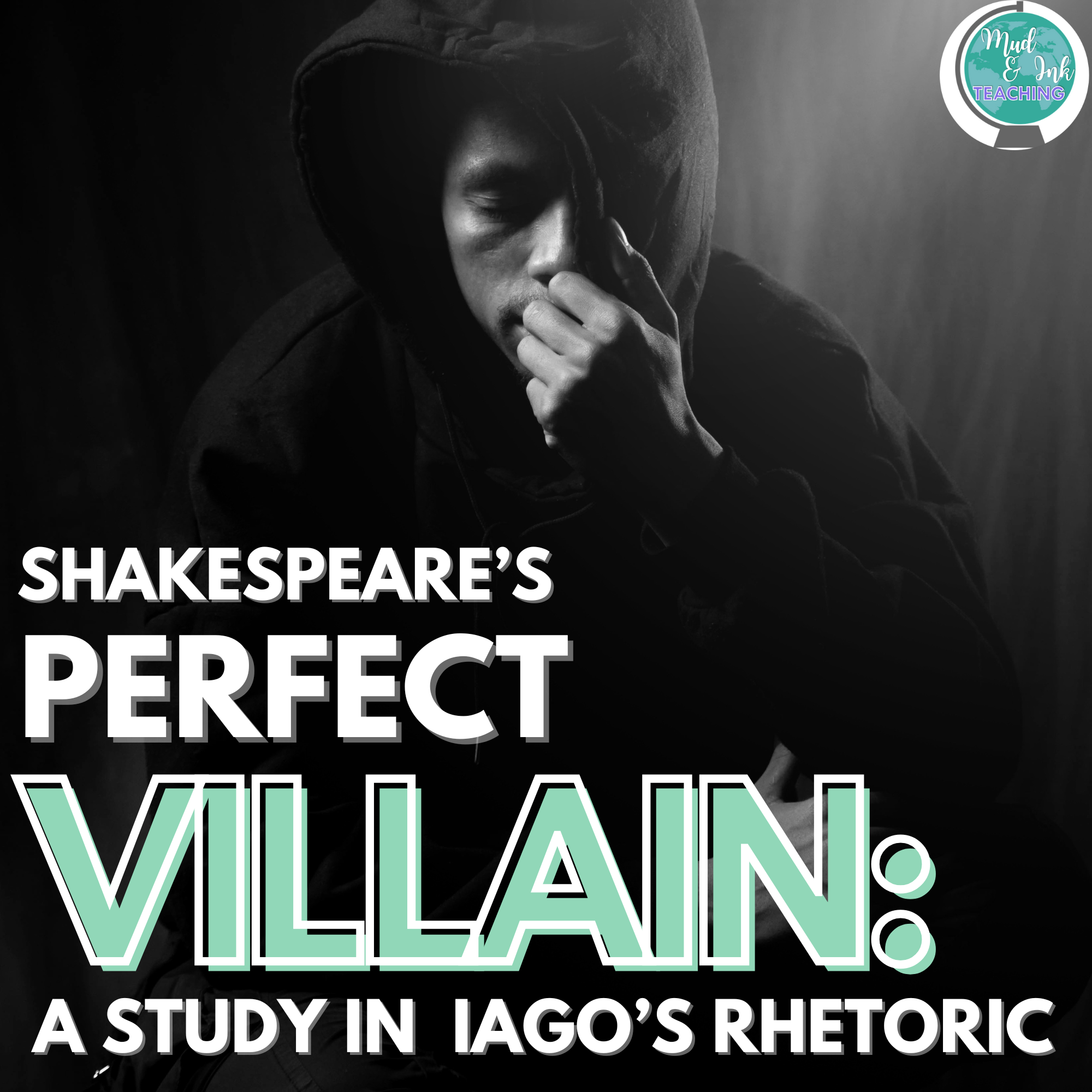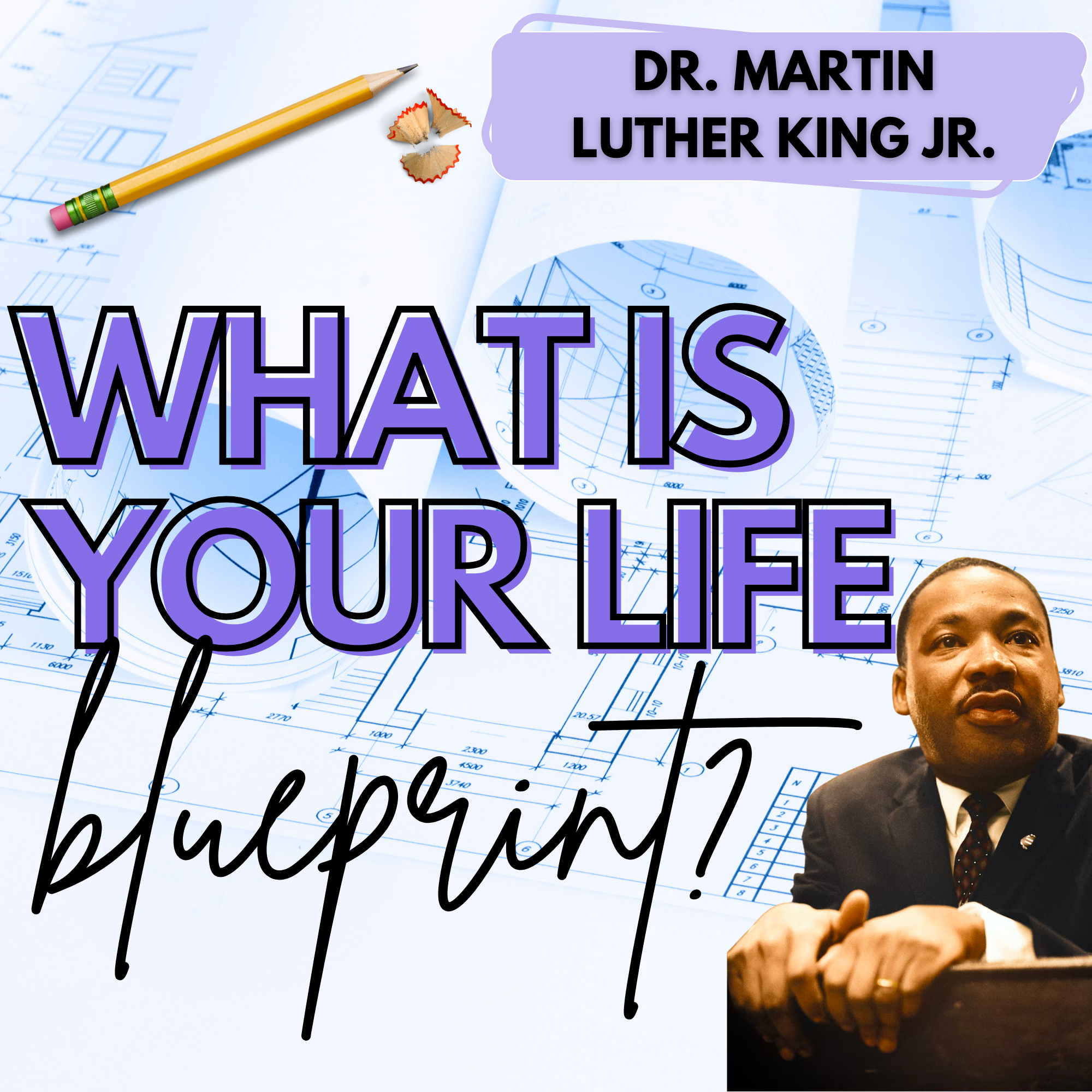How to Work with Words Without a Workbook
How to Teach Vocabulary Effectively and Efficiently at the High School Level
In order for our students to succeed across subject areas, we must all acknowledge the critical importance of vocabulary instruction. There are so many best practices out there, so many specialists, and so many approaches, it can feel daunting to choose a streamlined and effective strategy for your classroom. No matter your favorite method or style, I have a thoughtful yet efficient strategy for you to try in your class this year.
Let’s start with the routine: bell work. Most high school teachers have seen the merits of implementing bell work and I’d argue that this is the best and most consistent way to have daily vocabulary practice without having to give up tons of class time. When the bell rings, you need something that students can do independently, quietly, and quickly. Why not have them try using the Vocabulary Digital Interactive Notebook?
Here’s how it works: you provide students with your list of words at the beginning of the unit. Then, daily, students take out their 1:1 devices (should be Google-ready), open their Vocabulary Digital Interactive Notebooks, they choose a vocabulary activity (there are eight of ‘em pre-loaded), they work on the selected activity for 4-5 minutes, and then you’re ready to move on with the rest of class!
Here’s how to get started:
1. Create your Vocabulary Units
The first thing you’ll need to do is decide on your word lists. Some of you may already have pre-selected words for your units, and others of you might have more flexibility, but either way, you are the one responsible for deciding on the words and the length of each unit. When you’ve got your word lists ready to go, we can introduce the Vocabulary Digital Interactive Notebook!
2. Train Students on the Routine
To use this notebook effectively, students should be trained on the bell work routine that you have determined to be the most efficient. In my room, that means when the bell rings, students are in their seats with Chromebooks open. At the front of the room, I display (from my computer) whatever specific directions I have for the day and the students know to check there and then begin. They open up their Vocabulary Digital Interactive Notebooks, follow the directions, and in 4-6 minutes, they’re done with that day’s vocabulary practice.
3. Model and Practice Each Activity (and add your own!)
Inside the notebook, you’ll find eight different practice activities for students to use with one or multiple words from the word list. At the beginning of the year (or when you implement this activity) it’s critical that you model and practice each of the graphic organizers and activities in the notebook. Oftentimes, during Unit 1, teachers spend time teaching each of the activities one by one before making the bell ringers and independent activity in Unit 2. Don’t forget: since this notebook is completely editable, you can add any of your other favorite quick vocabulary activities that you want before you assign it to the students!
4. Add Your Own Assessments
Vocabulary study requires all different kinds of assessments, and this particular post and product don’t provide this part. Make sure that you and your team decide on appropriate formative and summative assessments to use along the way.
5. Keep it Fresh
There are lots of ways to keep this activity fresh throughout the year. Here are just a few things teachers have tried:
Pick a few days a week to have students work with a partner. This gives students a chance to talk about the words and word meanings rather than always working solo. Marzano (and other vocabulary experts) have made it abundantly clear that students need multiple exposures to words in order to fully learn them. Partner and small group work make this possible!
In a given week, divide the list into parts. Ask students to focus on the same 3-4 words ONLY but go through every activity. This ensures mastery of the words, not just practice. The next week, students could rotate to the next grouping of words.
If you’re assigning this notebook through Google Classroom, you will automatically have access in your Drive to each student’s notebook. Occasionally, project a few notebooks from students that have done exemplary work. This ensures students know what quality looks like and helps them to not get lazy with the routine. You can also print out notable work directly from their Google slideshows!
Ready to get started? Then what are you waiting for! Pick up your own digital, edible copy of the Vocabulary Digital Interactive Notebook today!